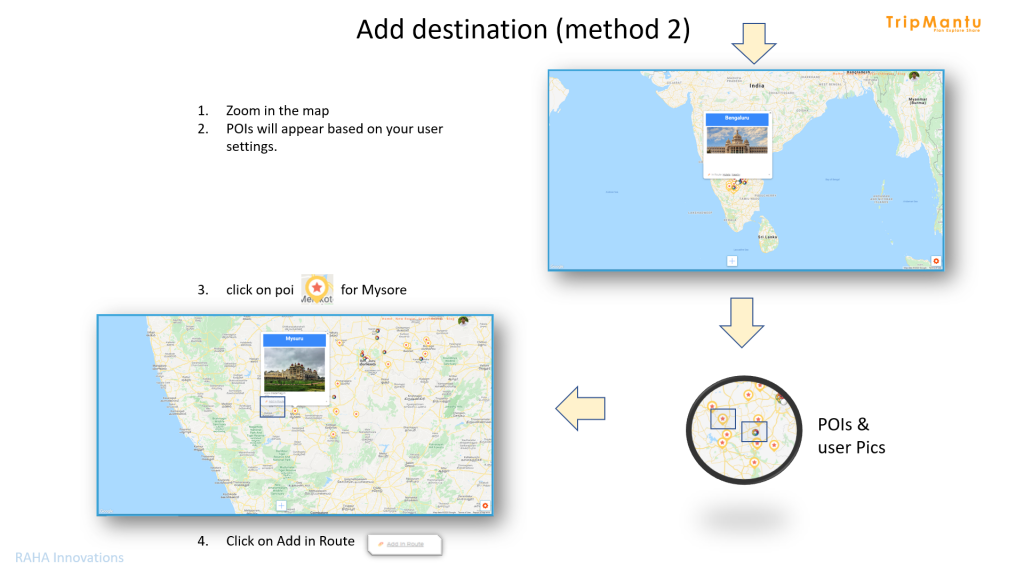This may happen at times due to a slow connection. To avoid this,
- come to the home page and wait for 5 seconds and then start moving across the map pane/panel. As you move across the tiles, if there are any curated items will start popping in.
- In case you are using a browser and facing this issue, kindly try installing APP and curations will start coming in.
In the top section of the page, you will see a blue dot if you have tracking enabled. This will help you to access if a tracker is running or not.

Clicking on the tracker reveals privacy options, public/private link as shown below:
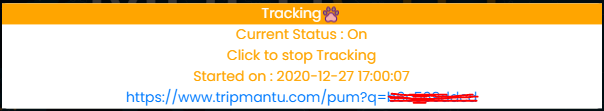
You can see from how long the tracking has been running.
This may be due to two reasons. You may be trying the wrong combination of user name and password. Or your email may not be verified yet. In both these cases, you can use the recovery option to recover and reset your password. Find below the link for account recovery.
Yes. You need to have an account to access the planner section.
Our office working hours are 9:00 AM-9:00 PM IST. You can reach us at +91-7676026254 on both call/text/WhatsApp.
Dynamic halt predictions happen based on your driving style and your profile preferences. Based on time/duration/distance settings in your profile, the system calculates the possible place where there is a match. You can still prefer to skip these places of halt and snap it to your place of interest.
You can set these parameters in ‘traveling preferences’ section of the settings tab.
Yes, duration and choce to stay at a place or not can be customised. Changing this results in the rest of the route getting modified automatically, thus giving you a sight of the possible change in the rest of the route. Clicking on ETD at any place on the map, gives the following panel.
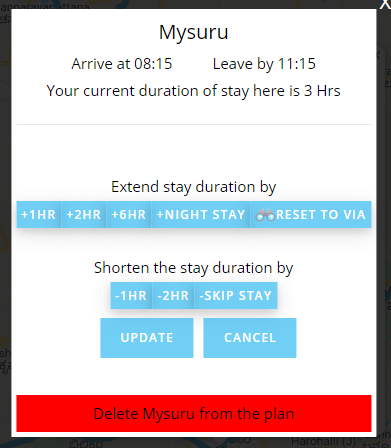
Click on each tab to either increase or decrease time at a place. The final time of departure gets calculated based on your preferences. Following can be done
- If you wish to delete a place from the route, you can click on ‘Delete
‘. - If you just wish to move through the place, click on ‘reset to via’ option.
- You can override the automatically calculated stay option by clicking on ‘-Skip stay’.
Map Interface shows only those POIs that have been explored by the moderators or the places that have been marked public by the others explores and users. Clicking on the markers opens up the block. Block consists of the following items
ETA ( estimated time of arrival )
ETD ( estimated time of departure)
Curator details: Details of the user who added additional details of the place. Details like blog, video, picture, or description.
Blogged entry ( backlinks to the user’s archived blog )
Dynamic handles to show available options at that location.
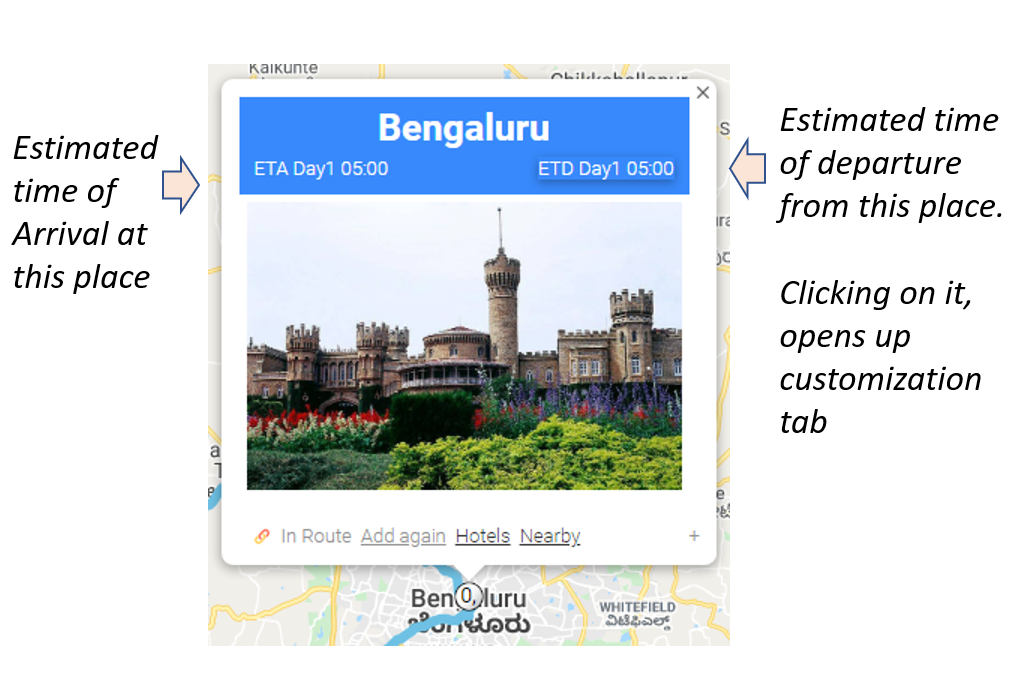
Dynamic updates keep popping up based on user preferences and are shown on the top left corner of the screen. If there is any addition of a new halt that is predicted by system, it will show in the form of popup as shown below:
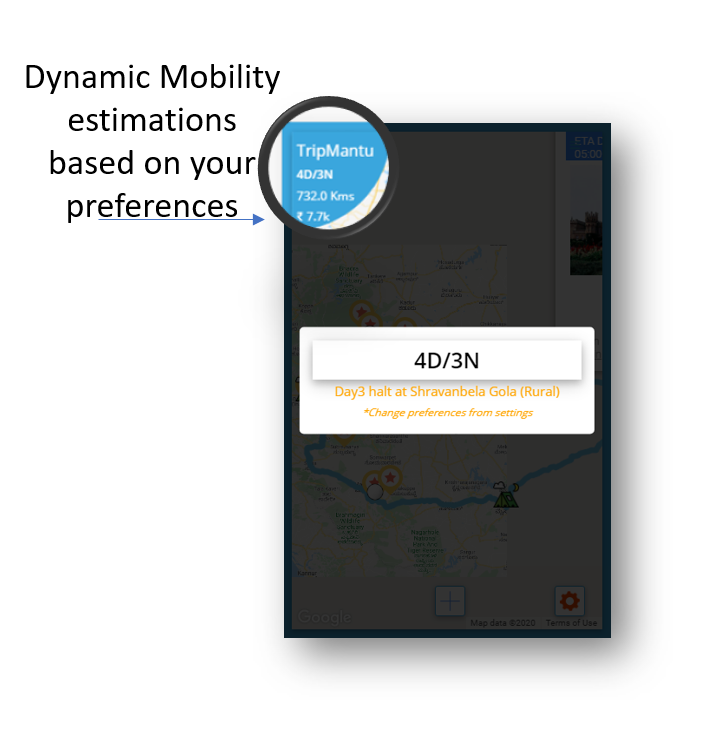
Method 1. Once logged in, follow the steps given below to add destination of choice.
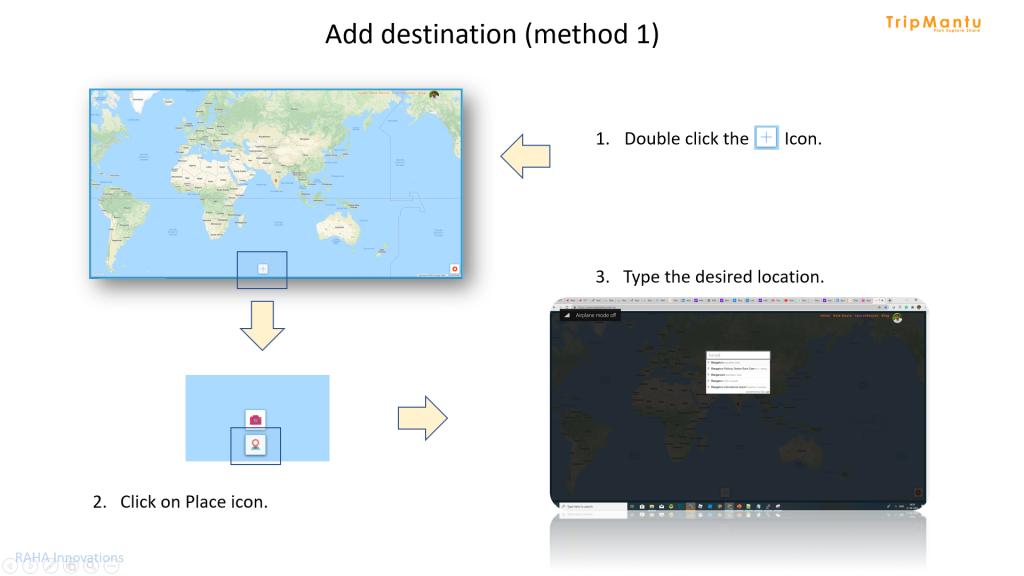
Method 2. Destinations can also be added by choosing explored items in the map inteface.