At cost of a Tea, get your Tour Planning done in seconds.
![]()
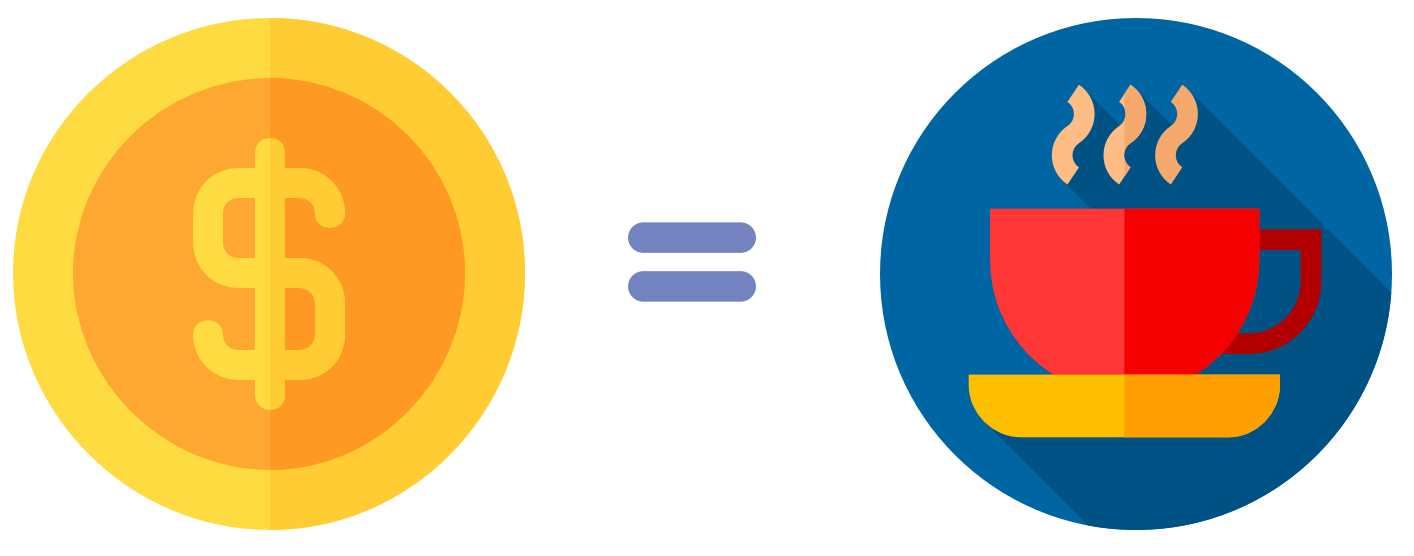
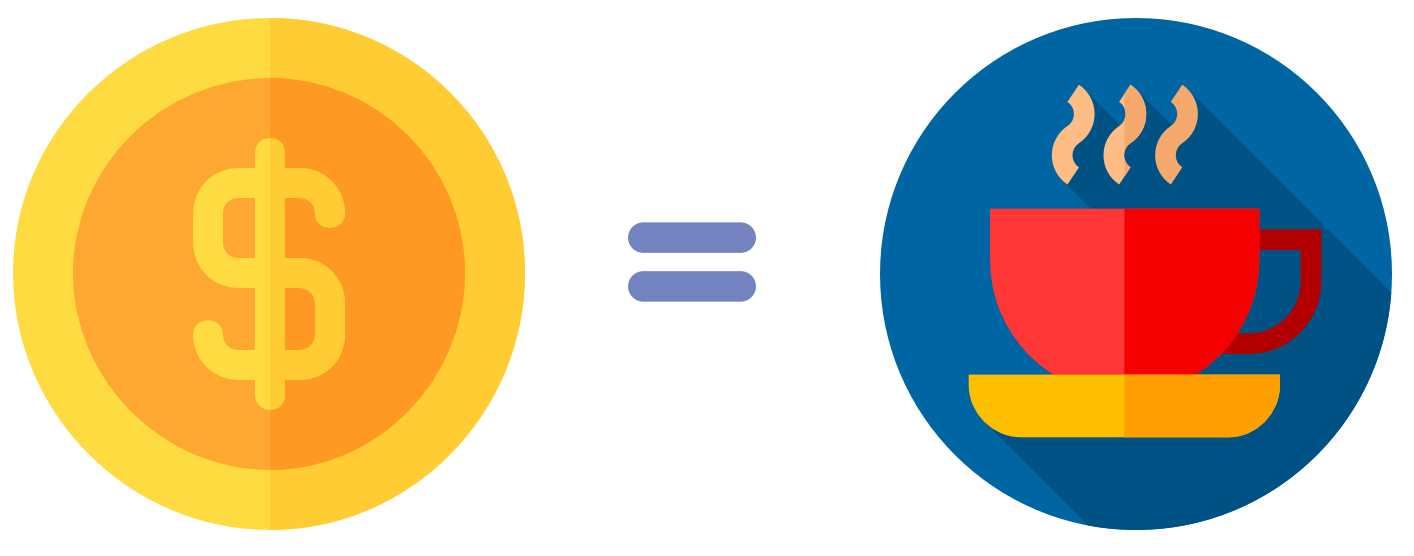
1. What is Explorer Program ?
Any person/organization who/which invests time to know/understand a place or region is termed as explorer. They explore and wishes to share the content with other users or explorers.
2. What is Explorer Program ?
Any person/organization who/which invests time to know/understand a place or region is termed as explorer. They explore and wishes to share the content with other users or explorers.
3. What is enroll explorer program ?
One explorer who has understood the features/benefits of TripMantu can get his fellow explorer enrolled. Each such enrollment qualifies him/her to make 20 redeemable points. Details of points and redemption can be seen in your profile section.
4. What is Dynamo ?
TripMantu dynamic updates are sourced via Dynamo API interface powered by RAHA Innovations.
5. How to create route..
Reference There are technical resources available in youtube for reference. Some of the videos might be old and new videos are on the way to be published.
6. How are points redeemed ?
There are technical resources available in youtube for reference. Some of the videos might be old and new videos are on the way to be published.
7. How to create my curated library using external blogs ?
If you have qualified basic milestone of 2 routes within 400-600 Kms, and have uploaded 1 pic of each place that you have covered then you can start curating the routes. Once you are through this basic steps, you will see '+' sign under the hops in itinerary section.
8. How to insert widget into my website ?
For adding a widget your must add a JavaScript code into webpage. Most of the blogging site have option of adding custom Html/Js code.. You can add the widget inside that. For others following can be done.
- Wordpress
- Install Advanced Custom Field Plugin.
- Install code Embed plugin.
- Activate both of these plugins
- Under custom fields in left column in admin page, add a new field. Label it like CODEjs. In default value paste the widget that you get in your profile section.
- In your blog place text {{CODEjs}}
- Thats it.. You are all set.
