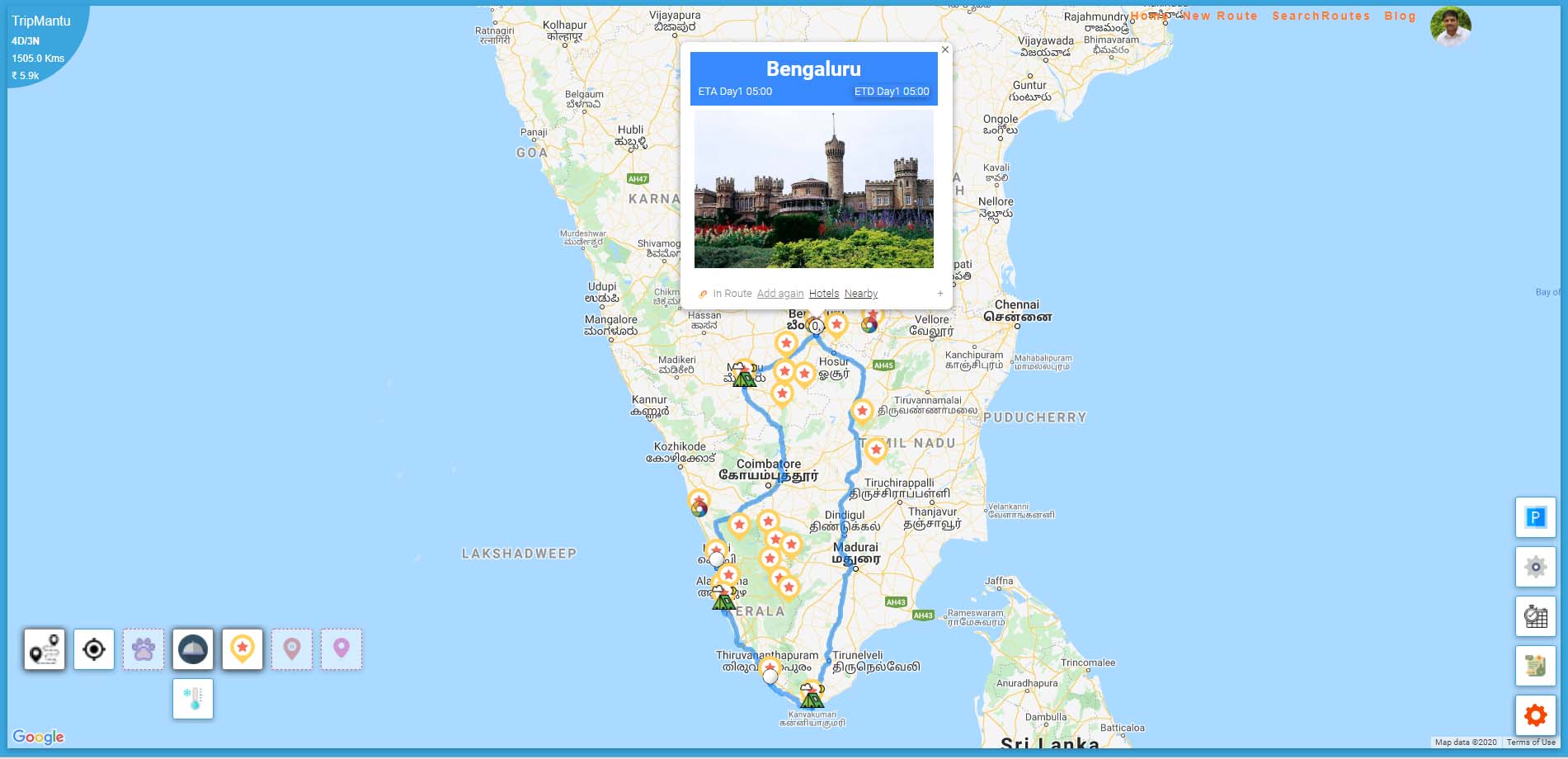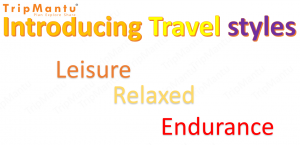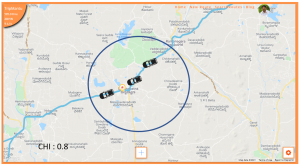Imagine you are going for a weekend trip and have meticulously planned each and every aspect of your trip as you don’t want to skip any places en route. With the new map interface, you can modify the trip traveling style from the map itself. Just click on ETD ( Estimated time of departure ) on the top right corner and you will get a panel showing possible tweaks at that hop. Increase or decrease the time spent at that hop and save it. The system automatically calculates the changes in the rest of the trip due to this modification. You can see which probable place you may need to halt additionally. In case of shorting of the trip, you can see which have been chopped off from the plan.
Following video explains it in detail